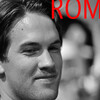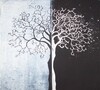|
Author
|
Message
|
|
Robin Muilwijk
|
Wednesday 02 December 2009 3:44:43 am
Hi André, The url to the requirements doc is broken, it contains 2 spaces at the end I think. A working link is: http://pubsvn.ez.no/nextgen/trunk/doc/specifications/trunk/admin_refresh/functional_requirements.txt Regards Robin
Board member, eZ Publish Community Project Board - Member of the share.ez.no team - Key values: Openness and Innovation.
LinkedIn: http://nl.linkedin.com/in/robinmuilwijk // Twitter: http://twitter.com/i_robin // Skype: robin.muilwijk
|
|
Gerhard Sletten
|
Wednesday 02 December 2009 3:57:48 am
The new admin is great, but I got some comments:
- Could the main column be divided vertical, to avoid scrolling down to subitems?
- Butten bar and sorting for subitems should also be added above the list
- Is the common buttons like Edit, Move, Copy.. can rather use icons to save horizontal spacing and to keep backend more similar on multi language sites.
- Would an accordion view be better on the tabbed node detail pane? (especially if you dived main area vertically)
- Would be cool to have "Quick look into" ajax view of container content types when you hover over it in lineview
- A kind of dashboard view would be cool to. Show the latest changes, "quick create", online visitors, and a widget api for this dashboard
Senior webdesigner
Netmaking, Norway
http://www.netmaking.no
Triathlon, Webdev, Novels and Cooking..
Personal site: http://www.gersh.no
|
|
André R.
|
Wednesday 02 December 2009 4:22:48 am
"
The url to the requirements doc is broken, it contains 2 spaces at the end I think. A working link is
"
Thanks! Fixed it now ;)
eZ Online Editor 5: http://projects.ez.no/ezoe || eZJSCore (Ajax): http://projects.ez.no/ezjscore || eZ Publish EE http://ez.no/eZPublish/eZ-Publish-Enterprise-Subscription
@: http://twitter.com/andrerom
|
|
Mark Simon
|
Wednesday 02 December 2009 4:58:24 am
I think really important is to also improve the changing of the order of the attribute in class edit
www.all2e.com
|
|
James Pic
|
Wednesday 02 December 2009 5:04:31 am
The problem with horizontal tabs happens when the application grows, or plugins that add their own tabs are installed. Tabs on 2 lines don't look very good. This is why i always use vertical tabs when designing user interfaces now... Just my 2 cent ;)
"Well, everyday we'll make it - we'll make it the best we can." Jack D.
|
|
Philippe VINCENT-ROYOL
|
Wednesday 02 December 2009 5:06:18 am
Hi Just hope to see something on new admin panel: at the moment, we could defined a max 'show nodes" on settings.. Maybe could be great we could override this value for a or more nodes. Thanks
Certified Developer (4.1): http://auth.ez.no/certification/verify/272607
Certified Developer (4.4): http://auth.ez.no/certification/verify/377321
G+ : http://plus.tl/dspe
Twitter : http://twitter.com/dspe
|
|
Kristof Coomans
|
Wednesday 02 December 2009 5:15:58 am
What I would really love to see is a QuickSilver-like interface similar to what Cobalt does for Drupal.
http://en.wikipedia.org/wiki/Quicksilver_%28software%29
http://drupal.org/project/cobalt No longer searching where the menu item is located that brings you to the feature that you need right now... You just start to type and find what you need.
independent eZ Publish developer and service provider | http://blog.coomanskristof.be | http://ezpedia.org
|
|
Felix Woldt
|
Wednesday 02 December 2009 5:55:46 am
The requirements looking good. I have some more ideas:
A cool feature would be, too if the tabs, right_menu and left_menu boxes should be assign to a user role.
For example: only administrator users could be see the 'setup' tab. Or only admins should be see the right toolbar where you can delete cache .... As standard all can see all and may be a defintion in an ini file can deny or give access to tabs, menues ... With this feature we only show the important feature for the customer and the admin has still the full backend without defining a seperate siteaccess. - admin content/browse enhancement http://issues.ez.no/IssueView.php?Id=14567 so we can for example copy a node in the same folder easily - very usefull!
What do you think about these ideas?
http://www.jac-systeme.de - Developers united in eZ Publish: http://www.cjw-network.com
CJW Newsletter 1.0.0 released: http://projects.ez.no/cjw_newsletter
|
|
Pablo Pernot
|
Wednesday 02 December 2009 6:20:12 am
ok ajax ajax ajax as everybody else (and a lightweight and fast interface). what I also like would be a smart workflow management page.
Pablo Pernot
http://www.smartview.fr
http://www.areyouagile.com
|
|
André R.
|
Wednesday 02 December 2009 7:48:41 am
@Gerhard : Check your mail, didn't quite get what you meant on some of those. Screen shoots / Mock ups please! :P ;) (And dashboard is covered by the document, not with quick create though) @Mark: That is covered by the document, also includes adding and removing attributes. @James: We have considered that, but since we have a content structure and corresponding content structure menu that uses this left column we didn't include that. But what about only showing the first 5 (by setting) tabs and a "more" tab after that has a drop down on hover? (using pure CSS or javascript) @Phillipe: Are you referring to the show children attribute or the 10 25 50 sub items selector? @Kristof: Could be cool, but I think it won't benefit anyone but the super advance users though, and our current aim is everyone but especially editors (and developers by allowing them to extending the new parts). But if you have some idea on how that could be done in eZ Publish and for what, then please share and we can add it to the document. @Felix: #1 Yes, Gaetano brought that up recently as well (I think he created an enhancement issue on it) so I'll add that to the document. #2 The doc mentions ajaxed browse interface, but that enhancement could make sense in the mean time (patch needs cleaning though, but I'll look into adding a misc section in the document). @Pablo: Key ajax parts are mentioned in the document, if you have some suggestions on other key parts as well, please share ;)
eZ Online Editor 5: http://projects.ez.no/ezoe || eZJSCore (Ajax): http://projects.ez.no/ezjscore || eZ Publish EE http://ez.no/eZPublish/eZ-Publish-Enterprise-Subscription
@: http://twitter.com/andrerom
|
|
Eirik Alfstad Johansen
|
Wednesday 02 December 2009 9:00:26 am
Hi André, This will be the best Christmas present ever (because it'll be done by Christmas, right ;)? A few initial thoughts/comments from me:
- 1+ for hiding interface elements based on roles. This has been proposed several times over the years, and allthough the website toolbar has improved the need for hiding more advanced functionality, it would still be nice to have this option for the back end as well.
- Regarding buttons, I'm not sure I agree with Gerhard. I think a short, to-the-point word is easier to "decipher" than an icon, at lease if there's room. Many of the icons in the frontend web site toolbar, for instance, are not evident until you hoover over them.
- How will resizing of the left column work? Will it still be "Small", "Medium", "Large"?
- Who's doing the UI design? Or is it a secret? :) And do you know when the first draft will be ready?
Looking forward to the next update!
Sincerely,
Eirik Alfstad Johansen
http://www.netmaking.no/
|
|
Magnus Hellman
|
Wednesday 02 December 2009 9:05:12 am
I don't think the tabbed view for node information is such a good idea because it would result in alot more clicking around. The old way is perfect to me, although I wouldn't mind it being ajaxified. Also I would not like to see the context menu taken away or compromised. I use it frequently with the tree menu and sub items list to save alot of clicks.
|
|
Pablo Pernot
|
Wednesday 02 December 2009 10:17:24 am
"
@Pablo: Key ajax parts are mentioned in the document, if you have some suggestions on other key parts as well, please share ;)
"
I noticed André, Thanks. I wonder if you could imagine a dedicated page/tool to organize and manage workflow. I always felt it was a weakness. I know it's more a kind of extension than a re-design backoffice wish, but...
Pablo Pernot
http://www.smartview.fr
http://www.areyouagile.com
|
|
André R.
|
Wednesday 02 December 2009 10:23:14 am
@Eirik: #1 Noted #2 I agree #3 It has been asked for to be able to drag it so it is totally up to the user, will try to implement that. #4 It's 4 or 5 design firms in the loop, I'll have more info on that by mid December +/-
@Magnus:#node information: Our main goal is to reduce scrolling here, so any other suggestions?
#context menu: Have you used dropbox? We're aiming at something like the menu they have on file lists, as in a menu at the far right side of the sub items list (pr item), so it will save you a click and be far more intuitive. Personally I have met at least a couple of people pr year that didn't know about our context sensitive menus, unless they take a course or watch how others use eZ Publish.. @Pablo: Yes it is a bit general for the workflow gui, but if you have some specific ideas on what would make it more intuitive and easier/faster to work with then I'll add it. If you don't have any specifics we can see what the UI guy can propose on this (~2010 q1). UPDATE: I have started implementing some of the concepts, and as part of it also syncing the pagelayout code with ezwebin to 1. enable cache-block's and 2. make it easier to override parts of it. Result so far: gone from 0.37 to 0.19 (On Windows Vista, so both way lower on linux!) seconds when refreshing while cached, so slightly faster to navigate admin :)
eZ Online Editor 5: http://projects.ez.no/ezoe || eZJSCore (Ajax): http://projects.ez.no/ezjscore || eZ Publish EE http://ez.no/eZPublish/eZ-Publish-Enterprise-Subscription
@: http://twitter.com/andrerom
|
|
Pablo Pernot
|
Wednesday 02 December 2009 11:10:15 am
"
@Pablo: Yes it is a bit general for the workflow gui, but if you have some specific ideas on what would make it more intuitive and easier/faster to work with then I'll add it. If you don't have any specifics we can see what the UI guy can propose on this (~2010 q1).
"
I'll think about it and get back with some stuff I hope. The best R&D is still looking around what is working well...
Pablo Pernot
http://www.smartview.fr
http://www.areyouagile.com
|
|
Magnus Hellman
|
Thursday 03 December 2009 12:50:20 am
"
@Magnus:#node information: Our main goal is to reduce scrolling here, so any other suggestions?
#context menu: Have you used dropbox? We're aiming at something like the menu they have on file lists, as in a menu at the far right side of the sub items list (pr item), so it will save you a click and be far more intuitive. Personally I have met at least a couple of people pr year that didn't know about our context sensitive menus, unless they take a course or watch how others use eZ Publish..
"
#node information: I could see the scrolling being an issue with small screens. How about making it customizable? For instance you could make the tabs drag-n-dropable into the view field and vice versa. #context menu: I'm note sure how that would save me a click though, it's the same principle isn't it? Click on the sub item and get a list of options. Is the plan to apply the same idea for the nodes in the tree menu? Not knowing about context sensitive menu is a lot of time wasted!
|
|
Tony Wood
|
Thursday 03 December 2009 2:25:28 am
Hi, First thanks for asking us, it is great ot be able to comment. Current issues we find when training eZ Publish with our editor teams. Admin interface 1. Allow drag and drop of pages and subpages etc 2. Change the language of the admin interface for editors. Do not use technical terms. The reason for this is that developers do not use the admin interface editors do and they are not technical. 3. clean up permission admin and viewing of content to make it easy to change/update and see what is going on with content. 4. Create a clipboard area/folder (per user and per group) where folks can work on drafts before they put them in the site, the can be viewed and shared before publishing. 5. Add in site chat for teams to discuss items together like google docs before publishing. 6. In fact.. some of the features in Google docs with shared folders etc make good metaphors here. Media Library In large installations this just does not work and becomes a dumping ground. Can time be allocated to review this. Happy to help here For example really a media library per Channel/siteaccess is needed. Most people create a folder in the media library per channel which is super messy. Articles 1. Most edits just require a change to a title and to body copy so a simple edit view of a page when first editing in (front and backend) will be needed 2. Fix the whole Title issue, I have seen many implementations with the Title and Nav title and event, Breadcrumb title. Really there should be a title datatype and it is extended with other fields for when you need them or by default turned off. 3. Add Editor notes to the field so folks can link to a page we can add content to to help the editor enter the right information. This page should allow links to videos and pics etc. 4. Add a metadata tab so metadata does not list on the same page as content. This meta data tab can then be organised with the standard set of information and then extended where needed. 5. Add system information in another tab so folk can see where in a workflow a page is. 6. Ensure that even if an image is uploaded in a datatype and not linked to it can still be referenced or used in the document. We find that datatypes uploads generally cause problems as it requires content to be on the local machine. I think there are a few ideas. Please let me know if the feedback is on the right track. Thanks again for listening Tony
Tony Wood : twitter.com/tonywood
Vision with Technology
Experts in eZ Publish consulting & development
Power to the Editor!
Free eZ Training : http://www.VisionWT.com/training
eZ Future Podcast : http://www.VisionWT.com/eZ-Future
|
|
paul bolger
|
Thursday 03 December 2009 2:40:50 am
I'd like to see the ability to limit options available to non-admin level users. Create Here - It'd be nice to be able to easily control which classes appear in the create here dropdown. If you are using the Website Interface you often end up with a lot of unused, or rarely used, classes. If you give a user the ability to make the wrong choice sooner or later they will! Image Aliases - Likewise, if you are using the image alias system to produce presentation graphics (and it's possible to do some pretty powerful stuff with the image processing, make changing banner and background graphics something a non-technical site administrator can do by simply uploading new pictures) it would be really nice to be able to hide image aliases so content editors don't have the ability to add banner images to the content area - whatever. The idea of having a dedicated UI person is fantastic. It'd be great to have a some sort of user feedback system to collect initial reactions from editor level users when they first encounter Ez. I find non technical users find the admin interface, both the ezwebin front end and the main admin interface, quite daunting initially.
Paul Bolger
|
|
Tony Wood
|
Thursday 03 December 2009 3:05:12 am
Also, we have many clients who use a folder as a bucket and this bucket could have tens of thousands of objects in it. ie Library or User Group. We need a way to find this information and work with it. The directory method falls down here and does not work as there is not way you can ask an editor to page through ten thousand items. I am thinking an a-z finder or an in-situe search for these things? Thoughts? Tony
Tony Wood : twitter.com/tonywood
Vision with Technology
Experts in eZ Publish consulting & development
Power to the Editor!
Free eZ Training : http://www.VisionWT.com/training
eZ Future Podcast : http://www.VisionWT.com/eZ-Future
|
|
Tony Wood
|
Thursday 03 December 2009 3:15:22 am
Nice one Paul "I'd like to see the ability to limit options available to non-admin level users." The tab system for tasks like the admin tasks needs to change too. An admin user is different from a SEO administrator who needs to see stats. So we need to think as tasks being role based not globally defined.
Tony Wood : twitter.com/tonywood
Vision with Technology
Experts in eZ Publish consulting & development
Power to the Editor!
Free eZ Training : http://www.VisionWT.com/training
eZ Future Podcast : http://www.VisionWT.com/eZ-Future
|